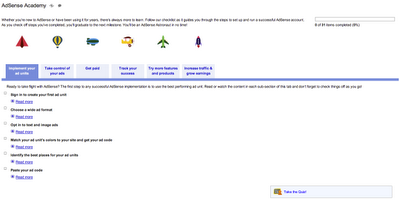Well a site cannot get expected traffic without doing seo in the world of completion. After introducing on page seo. Now come back to introduce off page seo and basics of off page seo. As the word off page seo shows to do seo staying off from own page. Means to optimize a website from other sources. In simple a short we can define it as link building or creating backlinks. Off page seo helps site to get rank in search engines.
Fairly Off page seo is to create and build backlinks from several of ways. Off page seo is a hungriness of backlinks.”There so many ways to do off page seo or creating backlinks but now, let me show you how to build links to your pages:
1. Profile Pages
Build Profile Pages in the top Social Media sites like:
2. Guest Posting
Another powerful way to get backlinks is guest blogging.
In addition to building back-links to your site/page, it is an effective way to drive massive traffic to your website. So, if you are not using guest blogging as a link builder and instant traffic machine, I highly recommend that you start using it.
It is also advisable that you guest post in high traffic and preferably authority sites in your niche.
Now, the obvious question that comes to your mind is hot to get these high traffic sites who accept guest blogging.
It is very simple …
Just use any of the following search queries in Google…
“Keyword Phrase” + “become a contributor” OR “contribute to this site”
“Keyword Phrase” + “guest article”
“Keyword Phrase” + “guest blog”
“Keyword Phrase” + “guest blogger”
“Keyword Phrase” + “Guest bloggers” Let me show you with an example …
Let’s say that your website is about “investment”, then in order to find investment sites that accept guest blogging, enter the
following search query into Google search box
“Investment” + “guest blogger”
Once you hit the search button, you are going to get
Once you get the list of sites, scan each site to get the potential
sites that accept guest blogging.
Then browse the potentials sites to find out the guidelines on how to submit your guest post.
3. Directories
Another way to build back-links to your site is to submit your site to web directories that aggregate links.
I would also like to point out that you focus on authority sites like
DMOZ or web directories related to your niche.
Here are the search queries that you need to use to find web directories in your niche …
“Keyword Phrase” + “add a site”/”submit site”/”suggest site”
“Keyword Phrase” + “add URL”/”submit URL”/”suggest URL”
“Keyword Phrase” + “add listing”/”submit listing”/”suggest listing”
“Keyword Phrase” +”add your business”/”list your business”
“Keyword Phrase” + intitle:”directory”
“Keyword Phrase”+ inurl:”directory”
Let me illustrate with an example …
Let’s say that you have a site about “Skin care”, then to find potential sites for link building, enter the following search query into Google search box
“Skin care” + “add URL”/”submit URL”/”suggest URL”
Hit search and you are going get a list of sites to submit your link. Browse each potential site to find out on how to submit your link.
4. Blog Commenting
The other powerful way to drive instant traffic and links to your website is by commenting on other blogs.
Commenting is mainly aimed for 3 main purposes:
- Drive instant traffic to your blog
- Build a link
- To establish a relationship with other blog owners.
The aggregate effect of commenting on other Blogs is paramount. Therefore, you need to find high traffic, preferably authority Blogs
which are related to your niche and leave valuable and relevant comment.
As I have pointed out again and again, make sure to focus on blogs related to your niche and preferably high authority blogs.
The beauty of Blog commenting is …it is very simple.
Let me show the search query used to find blogs that allow commenting
“Keyword Phrase” + “add comment” “Keyword Phrase” + “post comment”
“Keyword Phrase” + “leave comment”
Let me show you with an example …
Let’s say that you want to find blogs related to “weight loss”, then all you have
to do is to enter the following search query into Google search box
“Weight loss” + “add comment”
Once you hit search, you are going to get a list of blogs that allow blog commenting.
So, go and leave your comment …
5. Niche Forums
Forums are great way to build back-links to your website. So, in this section, I
will show you simple ways to find forums that can help you build links to your
site.
But, I want to make very clear that …
You need to build links from forums in your niche. Don’t also forget about the
quality of the links we have discussed before. Here are the search queries that
you need to use:
“Keyword Phrase” forum
“Keyword Phrase” discussion boards
“Keyword Phrase” “sign up OR register OR join”
“Keyword Phrase” “Powered by phpBB” OR “powered by vBulletin”
6. edu or .org Back-links ( Highly Recommended )
If you have been online for some time, most probably, you already aware that EDU back-links are very powerful way to boost your search engine ranking.
So, if you want to boost the search engine ranking of your site, make sure to build links form edu sites.
Let me show you how to easily find EDU back-links which are used by your competitors.
Please follow me …
For instance, if you want to find blogs for .edu back-links purposes, you can use
the following search query.
Site:.eduinurl:blog “post a comment”
And, if you want to get .org back-links, you can follow almost the same
procedures used to find .edu back-links.
Simply, Change .edu with .org
7. Re-Purposing Your Content
The easiest way to get back-links quickly is to convert or re-purpose your
website content into another format.
Some of the ways are:
- Collect some of your website articles, compile and change them into PDF format. Then post to Scribd and Docstoc.
- Change your articles into power point presentations and submit them to slide share document sharing sites.
- Change your articles into an audio series and submit it to or iTunes (podcasts).
- Change your web content into video series and submit it to video hosting sites like Vimeo and YouTube.